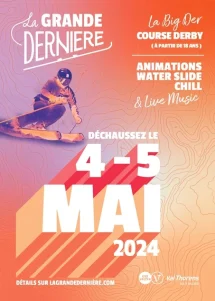After understanding what each element is, it is now useful to know how to use them. Here are the right settings to make sure your GoPro is at its best!
For simple and classic use intended for social networks or simple sharing between friends, the following setting is sufficient:
- Resolution: 1080
- FPS: 60
- CDV: Large
- ProTune: disabled
- Video stabilization: enabled
Your camera will provide you with smooth, good quality images, perfect for immortalizing and sharing your best moments using the Quik Stories application.
What is ProTune mode:
ProTune is an advanced mode of GoPro that provides access to additional settings allowing more control over your images and improved quality. You'll have access to things like image resolution, viewing angle (FOV), or frame rate (FPS). Its activation is recommended in Color Flat, low ISO and/or low sharpness to be able to retouch images more easily. The bitrate of videos taken with ProTune mode is faster, going from 25mb per second to 35mb. The higher number of images per second improves the quality of the videos. This is also ideal if you use professional editing software like Premiere or Final Cut. It is best not to use it if you are not familiar with it.
The vocabulary you need to know to properly adjust your GoPro
- Shutter: this is the shutter speed, which as in photography allows you to control the speed at which the shutter opens and closes, thus designating the exposure time of the GoPro sensor to daylight or artificial. Except in very specific cases, the shutter remains in Auto on GoPros.
- Comp VE: this is a parameter that allows you to modify the final exposure of the image. Positive values will make the image lighter, negative values will make the image darker.
- ISO min and ISO max: ISO is a unit of measurement designating the sensitivity of the sensor to light. On the sunny slopes of Val Thorens, it is preferable to set an ISO min at 200 and maximum at 400 to avoid overexposure.
- BB: it is the white balance which is adjusted according to the light. Outdoors, under natural light, you should favor a white balance between 5000K and 6000K.
- Sharp: this is a parameter used to adjust the sharpness of the image. No universal adjustment, it's up to personal appreciation of the rendering.
- Color: “GoPro” color allows you to have a video with bright, pronounced colors specific to the GoPro style without the need to retouch it. The “flat” color allows you to have an image without any colorimetric processing on the part of the GoPro, which allows a neutral rendering and therefore more possibilities in post-production with calibration and colorimetry software.
- Audio: allows you to record or not the audio on a file separate from the video with different processing.
The slopes of the 3 Valleys are just waiting for your exploits and fortunately you are now ready to immortalize them as best you can! Also discover our article on technical terms to know when using your GoPro.
Themes